3 Internal Linking Strategies That Will Make You Rank!

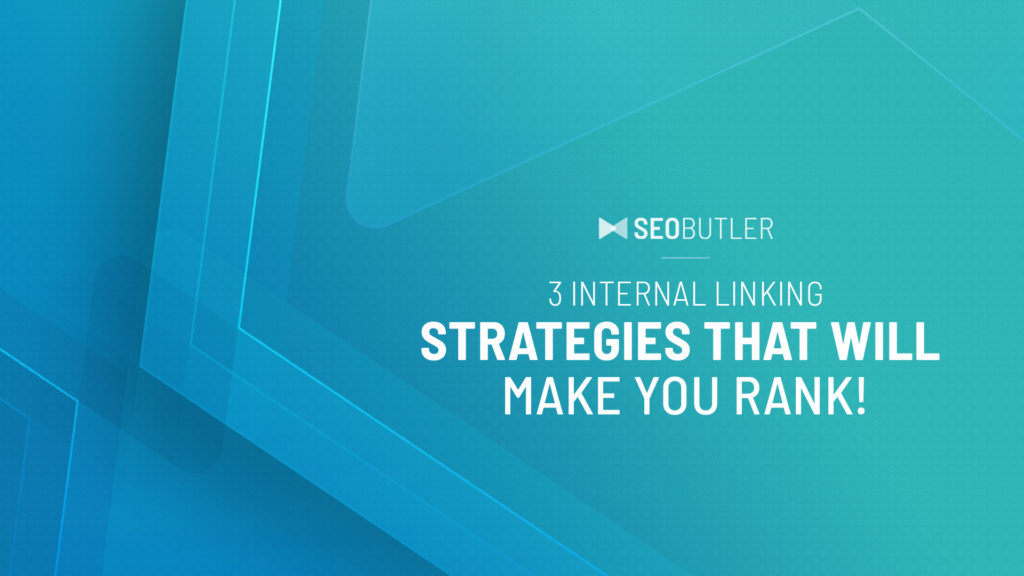
Internal links provide SEO power to pages and can also help your regular visitors visit more pages on your site (lower bounce rate).
However, building internal links often seems to be a task that is easily forgotten.
Getting content written is exciting!
Getting links from another website is exciting!
However, the task of building internal links—or training your writers or VAs to do it—often gets overlooked.
Your website traffic and rankings could be suffering because of that.
Today, I’m going to share with you three strategies to do internal linking properly to help you rank better in Google!
In addition, I’ll share a new tool called Link Whisper that can make your internal linking building much faster and much easier.
What is Internal Linking?
Firstly, what is internal linking? A hyperlink from one page on your site to another page on your site is an internal link.
Believe it or not, these internal links still register with Page Rank, which is the backbone of how Google organizes and indexes the internet.
In other words, you can help your content rank better in Google by linking to it from your own site.
The more authoritative your own site is, the more page rank you can pass between the pages of your site without building external links.
Benefits of Internal Linking vs. External Linking
Are external backlinks to your site still important? Of course!
However, my main point today is that many people are neglecting a powerful asset that they own and have full control over—their own website.
Benefits of External Backlinks
- Gaining external backlinks can connect you with websites more authoritative than your own.
- You can gain more domain/IP diversity in your link profile
- You can attract new readers from other sites
Benefits of Internal Links
- Internal links are on your website—giving you complete control over them.
- More anchor text diversity
- The type of content you link from is up to you.
- You’ll spend much less time adding internal links to your own site than prospecting for an external backlink.
[cta]
3 Strategies for Building Internal Links
Topical Authority
Understanding how topical authority works can drastically improve how Google views and ranks your website.
If you write on a hundred different subjects and never provide any real depth on those subjects, Google won’t view you as a topical authority.
Sadly, one looooong article on a given subject is not really a way to establish yourself as an authority.
If you want to rank well for terms related to “survival knife”, for example, you need to provide pillar content and supporting articles.
In other words, you can’t just write things like “best survival knife”, “best fixed blade knife”, and “best pocket knife”, as individual articles and expect to rank for them (even if they are individually super in-depth and helpful).
You need to establish yourself as an authority and someone that knows what is needed to survive in the wilderness.
Instead, you might write an article about: “17 Strategies You Need to Survive in the Desert” or “27 Items to Bring on Your Next Wilderness Survival Trip”.
Those articles will help establish you as someone who knows what they are talking about when it comes to wilderness survival. It provides your site with core keywords and latent semantic keywords—this helps Google identify you as an expert.
Those two articles give you a list of 17 things and 27 things—and you can create a supporting article for each of those items.
One of those items might be the “best survival knives” or “best fixed-blade knife” or “best water filter bottle”, etc.
But the real kicker is how you structure that content using internal links.
In our example, you have your pillar article on 27 items to bring into the wilderness, and that article should internally link out to 27 articles on your own site that discusses each of those items in depth.
But it doesn’t stop there. When you write each of those 27 supporting articles, you should link back to your main pillar article to create a beautifully structured site that both your visitors and Google clearly understands.
Obviously, it takes time to write all that content. Just take it one article at a time and be sure to add your internal links as you go. Alternatively, you can outsource it.
This internal linking strategy helps establish you as an authority and has been proven to help your site rank better in Google and thus get more traffic.
Relevant In-Content Links to Boost Rankings
Now, not all internal links are created equal. You could be building links from your sidebar, your footer, menus, or even images.
However, the links that Google values most are in-content links from relevant pages. Relevancy is key here. If your sentence is talking about survival knives, it doesn’t make much sense to link a page about cotton balls, does it?
I know that seems obvious, but I also know people that throw in a random link on a page that says, “check this out here” or something simply because that page is a high authority page and they want to pass more “juice”.
Don’t do that!
Only add links where the content is relevant and where a real human might get some value out of actually clicking on your link.
Now, there are a few different ways that you can add relevant internal links.
First, you can link from memory. If you are writing a paragraph about keyword research and you happen to remember that you’ve written an article on the subject in the past, you can just go into your WordPress editor and add the link.
Second, if you don’t remember all the places you’ve mentioned “keyword research”, you can do a Google query with your site + keyword to find all the results on Google.
For my site, the query would look like this:
site:nichepursuits.com + “keyword research”:
The online JavaScript compressor will definitely help you optimize your scripts for faster page loading.
This particular query returns 819 results! That’s a lot of places where I could build internal links.
Now it just becomes a matter of going through the results one at a time, opening the page, copying the URL, and then building the internal link.
Yes, it can be a fairly labor-intensive process if you have lots of pages on your site.
One way that you can speed up the process of building internal links is a WordPress plugin called Link Whisper.
As you can see from the GIF below, if I wanted to build internal links to a page about keyword research on my site, it’s as simple as checking a box and clicking done.
If you want to see how Link Whisper can help you speed up the process of building relevant in-content links, check it out here.
Silo Content and Links
I’ll be completely upfront—I don’t “silo” my internal links. However, I mention it here because some people swear by it.
In a nutshell, siloing your content and internal links means that you only link to articles that are all within the same category or “silo”.
So, if you have a category about “wilderness survival”, you wouldn’t link to any of your content in the “outdoor games” category, for example.
Again, I don’t follow this strategy, and I don’t think it’s necessary or even helpful to do this.
My general rule of thumb is that if something relevant comes up in your content…link to it!
If it’s not relevant, don’t link to it.
Don’t get so caught up with organizing a “silo” or only linking to specific categories that you drive yourself crazy.
What About Bad Strategies?
As it turns out, there are a couple of old internal linking strategies that people still implement either because they don’t know any better or they have been misinformed.
One thing you should not do when internal linking is to use the exact same anchor text Every. Single. Time.
Google sees the anchor text of your internal links, and so you can most certainly get an over-optimization penalty if your anchor text is exactly the same each time.
Over-optimization becomes a particular problem if you use an automated internal linking plugin where you specify the keywords you want to link to.
For example, some plugins allow you to input a keyword; “best survival knife”, let’s say. Then every time the phrase “best survival knife” shows up on your website, it adds an internal link to the article of your choice.
This is a bad strategy and could potentially lead to a penalty because Google knows you are not using natural anchor text.
Another potentially dangerous internal linking strategy is to use keywords with links in your sidebar and footers. These sitewide internal links again can cause an over-optimisation penalty.
Just to be clear, it’s okay to have sitewide links (that’s what menu items typically are for).
But if you are stuffing your sidebar, footer, or other locations with keyword-heavy anchor text links—that’s not a good strategy.
You’ll get much more mileage out of your internal links if you use them naturally within the content of your pages.
In Summary…
Overall, I’ve covered 3 specific strategies for internal linking that can help your site rank better in Google.
- Use internal links and content to help you establish topical authority.
- Use relevant in-content links to pass the link juice between your pages in a natural and effective way.
- If you want to silo your content further using categories, some feel like this can be an effective way to add more strength to your site.
As mentioned above, I’ve just recently created a powerful internal linking WordPress plugin that uses artificial intelligence to dramatically speed up the process of adding in-content and relevant internal links.
You can see a demo video of how Link Whisper works right here.
Whether or not you decide to build your internal links manually or use a tool like Link Whisper to help you speed up the process, I hope you have found these overall strategies beneficial.
[cta]
[author_bio image=”https://seobutler.com/wp-content/uploads/2019/07/Spencer-Haws-Headshot-150×150.png” name=”SPENCER HAWS”]Spencer Haws is the founder of NichePursuits.com, where he blogs about Niche Sites, SEO, and online business. In addition, he is the creator of LinkWhisper.com, a revolutionary tool to help website creators and bloggers build faster and more effective internal links.[/author_bio]
14 thoughts on “3 Internal Linking Strategies That Will Make You Rank!”
Leave a Reply
You must be logged in to post a comment.
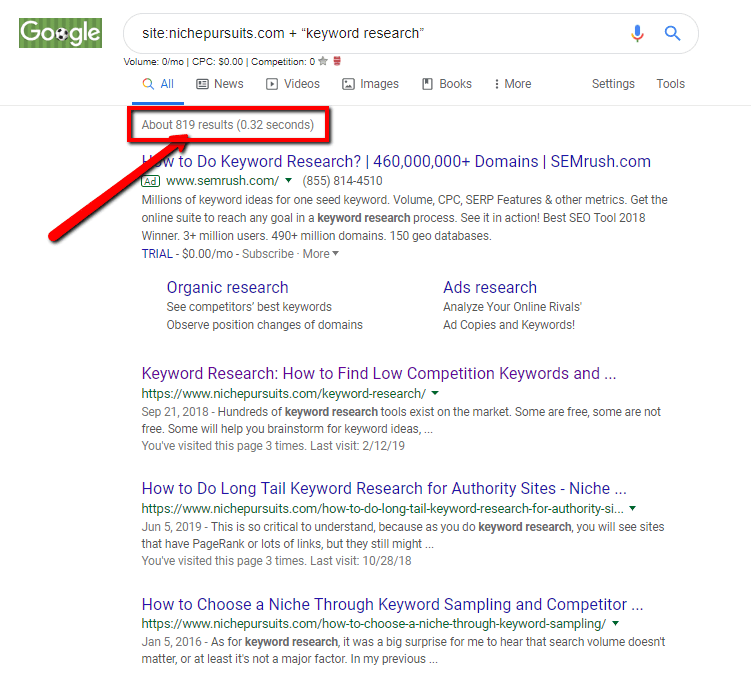
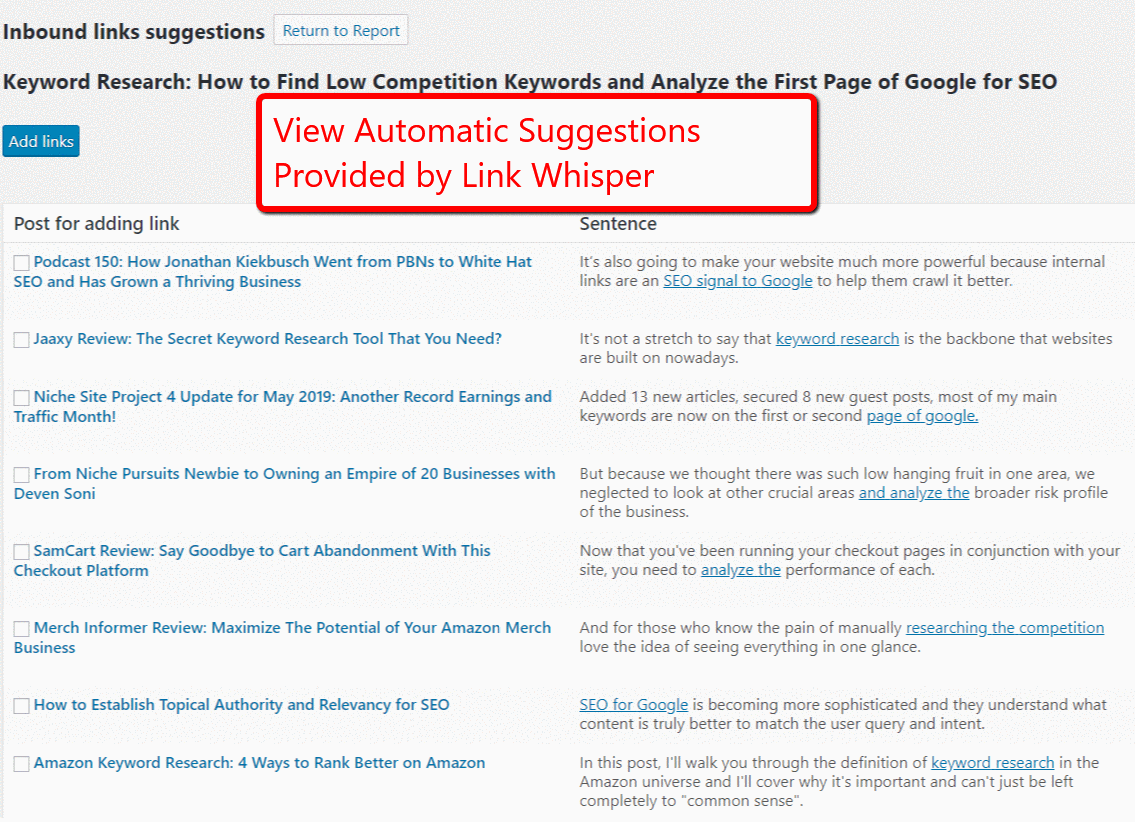
Hey,
thanks for the article and for letting us discover Link Whisper.
Will Link Whisper be as efficient (and smart) to find the potential internal links and anchors on a french website ?
Thanks in advance!
Clement
that’s the same exact question I have also because i have more than 10 wp sites 😉 and many many pages I want to interlink 🙂
While the plugin should work on French or other language sites, it’s only been tested specifically for English language sites. So, it’s a little bit of an unknown right now until we have time to test, tweak, and make it work for all languages even better.
Does this work for page builders like DIVI?
Yes, it does! It should work with any visual editor or page building (and has been tested extensively on them).
Nice article, I also using keyword + site:xx.com for internal link strategy, also for check the keyword cannibalization.
Strategy 1 for Internal link, it more looks like silo structure supporting page.
Interesting. Though, not too sure how automated linking “best survival knife” to the post is bad – as long as you diversify the anchor texts that link – which is what most of these internal linking plugins recommend, and how many savvy SEOs use them.
Nice, Spencer. A friend of mine has been bringing up the importance of better site structure & internal linking to this was great timing!
I think your post explained it pretty clearly. 🙂
Thanks Marty!
I’m testing out the plugin. There’s some issues, but it’s in the very early stages. I’m sure things will fine tune in the future. Couple things that caught my attention..
Anchor text selection isn’t as great. But it seems like it’s picking up from the title of the post and from there it’s going through the entire site to identify the anchor text. This can be even better, once the tool can identify the surrounding text of the anchor text.
At times, I think the tool is recommending internal links to link to, yet it’s not identifying that I’ve already linked to these pages pages PRIOR to the plugin. Meaning, that it’s double counting these internal links.
I’m rooting for this plugin to get better. A feature that can also be added, is to customize the anchor text instead of just selecting +/- words from the anchor text.
Thanks for testing out the plugin Paul! Yes, it’s in the early stages and I’m making constant improvements. I do expect over time you will be able to totally customize the anchor text as you want and the reporting will become much better. As with any tool, we are working through a few minor bugs we didn’t catch in beta. But I’m invested in the long term future of this business, so I appreciate the support!
This is a fantastic read.
Cheers!
What kind of anchor text is optimal?
Hey Cathie, the internal anchors you use really depend on your current anchor text ratios. In our campaigns we tend to use more aggressive anchors on internal links than we do on external ones.